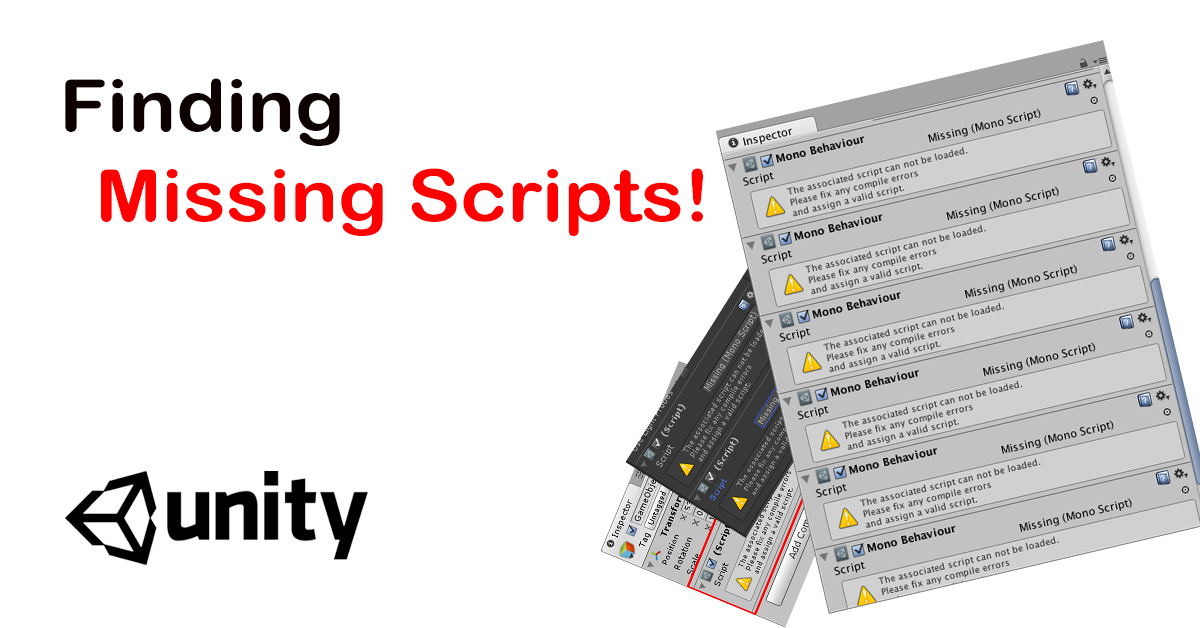Today during the Coronavirus lock down i got an error from Unity Editor that i got an Prefab with a missing script but sad to say unity don’t even give me the location of the prefab that has a missing scripts and i try to search it manually check each canvas, prefab and gameobject and i found it but this is insane what if you got a very huge project? then it’s a nightmare if you need to find it manually, it’s like finding a needle in a haystack.
Don’t want to READ? click the link below
To avoid the same issue again, I searched online on how to fix this issue. There’s a lot of info about it using unity editor to find it. i try each one of them and i stumbled on this cool tool
DTValidator
To the rescue I found DTValidator online It’s cool and it finds some missing things but this one is overkill and it didn’t find the missing scripts on the canvas with nested prefab and gameobject on it. but i will keep this because it finds a lot of things that you need to check. if you are interested you can click the link below
Next Prospect FindMissingScriptsRecursively
I saw an old source code that looks for a missing scripts but , it’s only looking for the selected active gameobject that you select on the Hierarchy window you can heck it on the link below
I love the simplicity of this FindMissingScriptsRecursively codes
If you are interested you can get it here
but one thing is missing to search for the whole project for all possible missing scripts, so i modify it and i search online to find the missing piece and ola i have a tool that can look for a missing scripts 🙂

Summary
So in the end i managed to do what i want and these tools become a super handy tool if you want it you can download the zip file , unzip it and put it on your project and take note that it’s not super perfect yet but it works! 🙂